- Advertising (27)
- Affiliate Marketing (18)
- Blogging (11)
- Blogging (12)
- Branding (36)
- Business Resources (35)
- Business Tips (28)
- Commentary (8)
- Content Marketing (64)
- Digital Marketing (29)
- eCommerce (13)
- Email Marketing (14)
- Exclusive (4)
- Facebook (17)
- Google + (4)
- Instagram (11)
- LinkedIn (6)
- Mobile Technology (3)
- News and Info (5)
- Pay Per Click (11)
- Pinterest (3)
- Public Relations (8)
- Reputation Repair (6)
- Search Engine Optimization (27)
- Social Media Tips (31)
- Social Networking (26)
- Social Platforms (19)
- Technology (22)
- Twitter (8)
- Uncategorized (3)
- Video (5)
- YouTube (7)
From Beginner to Rock Star: 7 Key Elements to Master Google Analytics
May 8, 2014 | Business Resources, Search Engine Optimization, Technology | 0 COMMENTS | Green Candy Media
Google Analytics is an essential building block to any successful website. Analytics tells you everything you need to know about how visitors are getting to and using your website. However, without at least a basic understanding of what to look for and how it works, Google Analytics can, at first, look like a completely foreign language. No need for any Spanish 101 classes though! Gaining a basic understanding of this useful tool is easier than you might think.
Google Analytics experts understand each metric presented and exactly what that means for a website. Or what it could mean, since work in Google Analytics can sometimes be speculative. There are key stats and features of Google Analytics that will help beginners hone their skills, such as the difference between bounce rate and exit percentage, and the power of Google Analytics to map traffic flows.
Here are 7 significant features of Google Analytics that will make you a rock star, no guitar smashing required!
- Long Term and Local Values Google Analytics automatically opens itself to view your websites statistics for the past 30 days. This is of course useful for checking out how recent pages have been performing, or to determine how subtle changes on your site are influencing traffic. While short-term statistics are useful, it’s also useful to set your Analytics to show website stats for the past 6 months, year, or more, depending on the age of your site. By looking at how your website has performed over a longer period of time, you will notice which pages consistently perform and gain a much better view of how visitors are using your site. If there is one page that readers seem to be flocking to, you may consider linking to it right from the homepage, or try to mimic its success.
- Ever wonder where users go once they get to your website? User Flow in Google Analytics is a map that shows you the flow of traffic on your website. This is highly useful for building an internal linking structure and will key you in on what your visitors are looking for!
- Traffic Sources is arguably the most important section of Google Analytics for you to understand because well, it tells you where traffic is coming from! Finding keywords is harder than ever, but with Google Analytics it’s entirely possible to test copy across social networks, evaluate content marketing campaigns, and altogether shape the avenues down to which users access your website. There are four main traffic sources that you can track in Google Analytics: Organic (traffic from search engines), Social (traffic from platforms like Twitter and Facebook), Direct (traffic from visitors who entered your URL) and Referral (traffic from sites that link to you, including other blogs as well as social traffic). Gain an understanding of how your website generates traffic from each of them, and you will be able to make adjustments to improve the balance between each!
- You might not think it, but the Web Browsers data of Google Analytics is one that true experts check on a regular basis. The web browsers section can help identify issues your website might be having across browsers like Chrome, Safari and especially, Internet Explorer. If you notice that bounce rates are particularly high on one browser, you can probably bet that that browser is doing something funny with the formatting of your website. As a side note, it’s good to check how your website looks on all the popular browsers each time you make a change on your website, just to avoid any issues that you might catch later in Google Analytics!
- The Mobile Audience section can tell you everything you need to know about how your website performs on smartphones and tablets. If your traffic is particularly high on either of these mediums, you’ll definitely want to make sure that your website is optimized and ready to go on all mobile devices. Even if traffic isn’t high on mobile for your website, optimizing it is still a must considering there are more devices connected to the Internet than there are people on earth.
- Bounce Rate and Exit Percentage are similar in that they both relate to people leaving your website. A true Google Analytics rock star knows however, that these two numbers are vastly different. Bounce rate is affected when a user visits one page on a website and then clicks that “X”, whereas exit percentage simply measures which pages are most often the last page in a user’s browsing experience. A high bounce rate tells you that your website isn’t engaging, has a poor design, or is misleading about the information it provides. Whatever the case, readers are not finding what they came for right away so they’re quickly leaving. A high exit percentage tells you which page is typically at the end of a user experience. To lower the percentage of this target page, try providing more relevant internal links within the content of the target page. Bounce rate and exit percentage are two key statistics Google Analytics experts must master to manage the flow of traffic on a website.
- The Search Engine Optimization section of Google Analytics is the best way to see what visitors are searching to get to your site and where they’re landing when they get there. “Queries” shows you the most common search queries, your position in search engine ranking, clicks, average position and click through rate. “Landing Pages” provides the same information, except instead of search queries, you are presented with the pages that searches are most likely finding. These statistics are essential for understanding the utility of your site from the perspective of users.
Google Analytics can be an intimidating thing at first but like anything, with a little bit of practice, patience and attention, you can become a Google Analytics rock star in no time!