- Advertising (27)
- Affiliate Marketing (18)
- Blogging (11)
- Blogging (12)
- Branding (36)
- Business Resources (35)
- Business Tips (28)
- Commentary (8)
- Content Marketing (64)
- Digital Marketing (29)
- eCommerce (13)
- Email Marketing (14)
- Exclusive (4)
- Facebook (17)
- Google + (4)
- Instagram (11)
- LinkedIn (6)
- Mobile Technology (3)
- News and Info (5)
- Pay Per Click (11)
- Pinterest (3)
- Public Relations (8)
- Reputation Repair (6)
- Search Engine Optimization (27)
- Social Media Tips (31)
- Social Networking (26)
- Social Platforms (19)
- Technology (22)
- Twitter (8)
- Uncategorized (3)
- Video (5)
- YouTube (7)
Social Network Showdown: Instagram vs. Vine
July 22, 2013 | Business Tips, Instagram, Mobile Technology, Social Platforms | 0 COMMENTS | Green Candy Media
Which Micro Video App Should Your Brand Use?
When you’re trying to get a customer’s attention a photo or video is more likely to stand out amongst all the social media noise. That’s why marketers are turning to trendy image-based websites such as Tumblr and Pinterest and apps like Vine and Instagram.
Instagram was first on the scene and was an instant hit with people 18-30. The photo sharing app made a name for itself with a collection of distinctive artistic filters and frames that turn simple snapshots into a statement.
Though you can share Instagram photos on blogs and other social networking sites, the real action goes on inside the community thanks to hashtags and heart buttons. Currently, they have more than 130 million active users who share more than 45 million photos a day.
Vine is a mobile phone app that does one thing – it records 6-second, looping videos. That’s it. But it’s how it records that makes it so popular. Touch the screen and you’re rolling. Lift your finger and the recording stops. Touch again and it picks up right where you left off. That means that you can make stop-motion animation with very little effort.
Shortly after its release, marketers began using Vine to create spectacular mini-commercials with products that dance, transform, or magically disappear. Companies such as Lowe’s have also used Vine to create tiny tutorials, proving that 6 seconds is long enough to get your message across.
[newsletter title=”Like what you see!?” text=”Signup to know when interesting articles are available…”]
Seeing the success of Vine, Instagram recently added the same stop-motion, video capability to its app. Which one should you use to create your next viral video? Here’s a quick comparison of these competing services:
Recording Time
Instagram lets you record videos up to 15 seconds where Vine cuts you off at 6. You may feel like you need more time to make your point, but when you start piecing bits together you’ll find that 15 seconds is long. And though Vine videos are shorter, their auto-loop makes videos more fun and often funnier to watch.
Editing
Instagram includes the ability to delete the last section you recorded so you can make small edits without having to rerecord the entire piece. This is very helpful when you’re trying to create the perfect brand message. Vine doesn’t allow you to edit but they recently added a grid and a ghosting tool that helps you line up your next shot with your last. That’s essential if you’re doing intricate stop-motion work.
Ease of Use
To record with Instagram, you have to put your thumb on the red record button at the bottom of the app. This is taxing on your hand if you’re recording for more than a few minutes. With Vine, you touch anywhere on the screen to start and stop the recording which means you can change up your grip after each clip. For people with dexterity issues or stubby fingers, Vine is the clear winner.
Design Elements
With Instagram you can apply the photo filters that made them famous. Turn your micro-film into a black and white movie with one touch or make muted colors pop. You can also choose a cover image which will help with branding. Vine doesn’t offer any filters at this time and there’s no cover image option.
Sharing
Vine videos can be posted directly to Twitter or Facebook and you can embed them using a code.Instagram videos can be shared on Facebook, Twitter, Tumbr, Foursquare and through Email. They also recently added the ability to embed videos anywhere on the web. The embed code keeps your Instagram name attached so it will always lead back to you.
Bottom line
If you plan to produce a sophisticated video with a detailed storyline and artistic filters, Instagram is the way to go. But for quick and simple looping shoots, Vine is the obvious option.
Best choice? Download both and give them a test drive. They’re free and very inspiring.