- Advertising (27)
- Affiliate Marketing (18)
- Blogging (11)
- Blogging (12)
- Branding (36)
- Business Resources (35)
- Business Tips (28)
- Commentary (8)
- Content Marketing (64)
- Digital Marketing (29)
- eCommerce (13)
- Email Marketing (14)
- Exclusive (4)
- Facebook (17)
- Google + (4)
- Instagram (11)
- LinkedIn (6)
- Mobile Technology (3)
- News and Info (5)
- Pay Per Click (11)
- Pinterest (3)
- Public Relations (8)
- Reputation Repair (6)
- Search Engine Optimization (27)
- Social Media Tips (31)
- Social Networking (26)
- Social Platforms (19)
- Technology (22)
- Twitter (8)
- Uncategorized (3)
- Video (5)
- YouTube (7)
How to Boost Your SEO Through Image Optimization
June 30, 2021 | Content Marketing, Search Engine Optimization | 0 COMMENTS | Green Candy Media
If you’ve embarked on a quest to overhaul your company’s SEO, you’ve come to the right place. You’re clearly looking for opportunities to take your site’s searchability to the next level—you’re rethinking your blog strategy, perhaps you’re redesigning your site altogether.
But before you get too far into the process, we want to draw your attention to one oft-overlooked area of your site that may be holding it back more than you realize: your images.
Images take up a significant portion of your website’s information, and their size and data play a significant role in your site’s performance. And you can significantly boost your SEO through image optimization. If you want to boost your brand with SEO, you absolutely need to consider implementing some best practices around image optimization.
We’re here to walk you through some of the steps you can take to boost your SEO through image optimization.
4 Steps to Boost Your SEO Through Image Optimization
Maximizing your SEO through your images is much easier than you may think. Following a few steps can make a world of difference. So here’s how to get started.
1. Size Matters: So Pay Attention
The larger the size of a file, the longer it takes to load. And when your site takes longer to load, it will work against you.
It’s all about finding the sweet spot in terms of file size, image size, and resolution. An image with small dimensions but high resolution may actually take up more space on your site than an image with larger dimensions but low resolution. However, that larger image may also look grainy and be unattractive on your site.
It’s worth playing around with various image types, file sizes, and image resolutions to find out what makes sense for your site. After all, a wedding photographer may have different needs for their images than a finance firm. Regardless of your needs for images on your site, it’s best to check your load times to ensure they’re low.
2. Image File Names: Pay Attention
If you want your images (and therefore, your pages) to pull up in image search results, you need to optimize your image file names.
This includes adding target keywords at the beginning and separating them with hyphens, not underscores. For most search engines, and particularly with Google, your descriptions shouldn’t just be tailored for search engines; instead, you want to ensure that they make sense to the humans who will be searching for them.
Try to accurately describe the image on the page. So, instead of “xxHLFM55.jpg” or “man1.jpg”, try “man-smiling-at-gym.jpg”.
3. Alt Tags: Accessibility Helps Search Engines, Too
One of the first things to go on websites is the alt tag, and you’re missing out on a lot when that happens.
First of all, the alt tag helps your visually impaired site visitors understand everything that is happening on your site. And in some cases, like if a site visitor has poor mobile service, your images may not load properly or entirely. Describing the image helps them, too!
Ensuring your site is user-friendly for all users is important, but it feeds into the broader purpose behind your image optimization: to give search engines more information too. Describe the image accurately, but feel welcome to include any brand-relevant words that may ladder back to your keywords. Just don’t stuff.
4. Captions: They’re Worth Trying Out
Not every image requires a caption. But captions can complement the image, support your SEO, and lower bounce rates.
Many users will look at an image caption to get a sense of the content. And the more time they spend engaging and getting deeper into the content, the more your bounce rates decrease. So simply by engaging your users with these captions, you can improve your standing with search engines.
However, the more your text complements the images on a page, the more it helps search engines determine the relevancy of your images. And the more relevant your images are via information explaining the image, its context, and its description, the more relevant the engines will determine your images to be. And that means improved rankings.
SEO and Your Images
Yes, a regularly updated blog will go a long way to improving your site’s SEO. But if you really want to boost your SEO, you need to pay some careful attention to your images, too. With the right image optimization strategy, you can help your site reach new heights on the search results page—and that’s just the start.