- Advertising (27)
- Affiliate Marketing (18)
- Blogging (11)
- Blogging (12)
- Branding (36)
- Business Resources (35)
- Business Tips (28)
- Commentary (8)
- Content Marketing (64)
- Digital Marketing (29)
- eCommerce (13)
- Email Marketing (14)
- Exclusive (4)
- Facebook (17)
- Google + (4)
- Instagram (11)
- LinkedIn (6)
- Mobile Technology (3)
- News and Info (5)
- Pay Per Click (11)
- Pinterest (3)
- Public Relations (8)
- Reputation Repair (6)
- Search Engine Optimization (27)
- Social Media Tips (31)
- Social Networking (26)
- Social Platforms (19)
- Technology (22)
- Twitter (8)
- Uncategorized (3)
- Video (5)
- YouTube (7)
Yelp Help: A Quick Guide to a 5 Star Yelp Rating
August 5, 2014 | Business Resources, Reputation Repair, Technology | 0 COMMENTS | Green Candy Media
Yelp is the ruler of all our choices. From where we get our hair styled, what bar will host our weekly gathering, to what car wash we get our ’84 Pinto detailed at.
The user generated review website has even more power over us, as 8 in 10 consumers have changed their mind about buying a product after reading a negative online review.
A business’ star ratings and the comments that follow should be every owner and marketer’s homepage for constant monitoring. The importance of keeping an eye on these critics and praises grows at the same rate as the Yelp app download numbers.
Here is a quick guide to getting started with your business’ Yelp account.
If you haven’t claimed your business listing on Yelp, stop reading this now, and go claim it! You will have to create a login and verify that you are indeed the business owner.
After this quick process, edit the profile options. This includes the business’ hours, the type of business, range, address, and phone number; all the necessities for customers!
Complete the profile by adding professional pictures; if you own a restaurant, be sure to include pictures of signature dishes. Are you a hair salon owner with customers who are upcoming C-list celebrities? Post pictures of your best blowout with an eye catching caption.
Set up admin accounts for your on-site Manager, Community Manager, and/or marketer. These separate profiles will allow each party to respond to customer reviews.
Now that your profile is all shiny and new, it’s time to publicize it! Link the Yelp listing on your website, blog, and install the app to integrate it with your Facebook page. Yelp also offers customizable buttons and embed codes to perfectly match your website.
Don’t forget about offline tactics, such as displaying a “hey people love us on Yelp” sign at your restaurant or store. Go the extra mile and include this on informational flyers and promotional sales.
As your Yelp community starts to flourish, it is ideal to set up a streamlined community management strategy. Who is going to be in charge of the account? Who will upload new pictures and menus to the listing? Which trusty individual is going to respond to the Yelp reviews? Structure this process from the very beginning so you can control the business’ reputation.
Yelp’s algorithms reward business owners and community managers who are both responding to consumer reviews, and updating company information. Being active on the website can help boost internal Yelp ranking search results.
The pain in every Yelp listing owners’ side is the review filter process. In order to prevent spam and purchased reviews, Yelp’s sifting system can sometimes hide real customer reviews. More often than not, this is because the user doesn’t have a complete profile, hasn’t left many other reviews, or appears spammy to Yelp. Encourage customers to completely fill out their information; the more active and relevant each shopper appears, the more reviews will appear on your business listing.
Eight in 10 shoppers have changed their mind about buying a product after reading a negative online review. There is no denying the power of the all-mighty Yelp: don’t ignore this user generated website. Your sales will thank you!